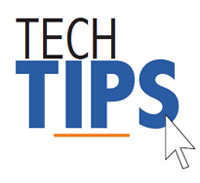
Tech Tips for Everyday Life
Technology has become an integral part of our daily routines, from communication to entertainment and productivity. To help you navigate the digital landscape more efficiently, here are some essential tech tips to make your life easier:
Backup Your Data Regularly
Whether it’s important documents, cherished photos, or crucial work files, backing up your data is crucial. Invest in a reliable external hard drive or use cloud storage services to ensure your information is safe and accessible even in case of device failure.
Keep Your Software Updated
Software updates often contain vital security patches and performance improvements. Make it a habit to regularly check for updates on your devices and applications to stay protected from cyber threats and enjoy the latest features.
Secure Your Online Accounts
Protect your online accounts with strong, unique passwords and enable two-factor authentication whenever possible. This extra layer of security can prevent unauthorized access to your sensitive information and keep your digital identity safe.
Organise Your Digital Files
Create a systematic folder structure on your devices to keep your digital files organised and easily accessible. Use descriptive file names and tags to quickly locate specific documents or media when you need them.
Practice Digital Detox
In this age of constant connectivity, it’s essential to take breaks from screens and technology. Schedule regular ‘digital detox’ periods where you disconnect from devices and engage in offline activities to reduce eye strain and mental fatigue.
By incorporating these tech tips into your daily routine, you can enhance your digital experience, improve efficiency, and safeguard your valuable data in today’s tech-driven world.
7 Essential Tech Tips for Enhanced Security and Performance
- Regularly update your software and operating system to ensure security and performance improvements.
- Backup your important files and data regularly to prevent loss in case of hardware failure or malware attacks.
- Use strong, unique passwords for each online account to enhance security.
- Be cautious when clicking on links or downloading attachments from unknown sources to avoid malware infections.
- Enable two-factor authentication whenever possible for an extra layer of security.
- Clean your devices regularly to prevent dust buildup that can affect performance and cause overheating.
- Educate yourself about common online scams and phishing techniques to protect yourself from cyber threats.
Regularly update your software and operating system to ensure security and performance improvements.
Regularly updating your software and operating system is a fundamental tech tip to uphold the security and performance of your devices. By staying current with updates, you not only fortify your system against potential vulnerabilities but also benefit from enhanced features and smoother operation. Embracing this practice safeguards your digital assets and ensures that you are equipped with the latest advancements in technology to navigate the digital realm effectively.
Backup your important files and data regularly to prevent loss in case of hardware failure or malware attacks.
Backing up your important files and data regularly is a crucial tech tip to safeguard your information from potential loss due to hardware failure or malware attacks. By creating duplicate copies of your valuable data on external drives or cloud storage services, you ensure that even if your device malfunctions or gets compromised by malicious software, you can still retrieve and restore your files without any disruption. Prevention is always better than cure when it comes to protecting your digital assets, making regular backups an essential practice in maintaining the security and integrity of your data.
Use strong, unique passwords for each online account to enhance security.
Using strong, unique passwords for each online account is a fundamental tech tip that significantly enhances security in the digital realm. By creating complex passwords that combine letters, numbers, and special characters, you can effectively thwart cyber threats and protect your sensitive information from potential breaches. Additionally, employing different passwords for each account adds an extra layer of defence, ensuring that even if one password is compromised, the rest of your accounts remain secure. Embracing this practice not only safeguards your online presence but also promotes peace of mind in an increasingly interconnected world.
Be cautious when clicking on links or downloading attachments from unknown sources to avoid malware infections.
In the realm of technology, exercising caution when encountering unfamiliar links or downloading attachments from unknown sources is paramount to safeguarding your devices from potential malware infections. By refraining from hasty clicks and downloads, you can minimise the risk of falling victim to malicious software that could compromise your data security and disrupt your digital experience. Stay vigilant and discerning in your online interactions to maintain a safe and secure technological environment for yourself.
Enable two-factor authentication whenever possible for an extra layer of security.
Enabling two-factor authentication whenever possible adds an extra layer of security to your online accounts. This feature requires not only a password but also a secondary verification method, such as a unique code sent to your phone or email. By implementing two-factor authentication, you significantly reduce the risk of unauthorised access to your sensitive information, enhancing your digital security and peace of mind in an increasingly interconnected world.
Clean your devices regularly to prevent dust buildup that can affect performance and cause overheating.
Regularly cleaning your devices is a crucial tech tip to ensure optimal performance and prevent potential issues like overheating. Dust buildup can clog vents and fans, leading to restricted airflow and increased internal temperatures. By maintaining clean devices, you not only improve their efficiency but also extend their lifespan, ultimately enhancing your overall user experience. Incorporating this simple yet effective practice into your tech maintenance routine can help you avoid common hardware problems and keep your devices running smoothly for longer periods.
Educate yourself about common online scams and phishing techniques to protect yourself from cyber threats.
In today’s digital age, it is crucial to educate yourself about common online scams and phishing techniques to safeguard your personal information and financial security. By staying informed about the latest cyber threats, you can better identify suspicious emails, websites, or messages that aim to deceive and steal your sensitive data. Taking proactive steps to enhance your online safety awareness is key to protecting yourself from falling victim to malicious schemes and maintaining a secure digital presence.






